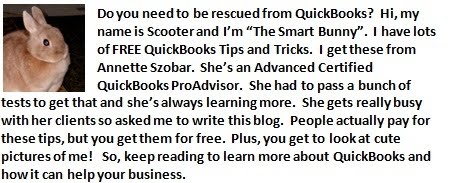You are trying not to run up your credit card, so use your debit card instead. So, how do you record those transactions in QuickBooks? Basically, anytime money is "sucked" out of your bank account, you should create a "check" in QuickBooks. "But," you say, "I didn't write a check." That's ok. The purpose of recording a "check" is to make that automatic journal entry. Follow these steps:
- Open "Write Checks"
- Enter information just as if you were writing a check to that vendor.
- If you normally print checks, uncheck the "to be printed" box
- Next to "No.", type in DC for debit card
Capitalization is important. You always want to use that same configuration. That will make your bank reconciliation much easier because everything will be sorted appropriately.
Note, you can also use this for automatic withdrawals, wire transfers, etc. Simply change the check numbers to EFT (electronic fund transfers), WIRE, ACH. Develop a simple coding system and stick to it.