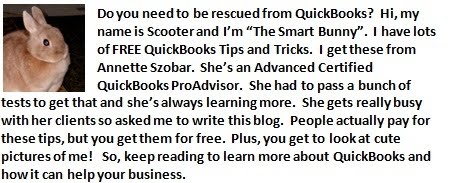Have you ever paid a bill only to receive a phone call from the vendor regarding the payment? Or, perhaps a customer has questioned a payment which was sent in. Using the "History" button at the top of your transaction is an easy way to see related transactions.
For example, a customer tells you that their check for $2000 paid your Invoice No. 55339. You can find the payment in QuickBooks, go to the bar immediately above the transaction and click "History". This will show how the payment was applied. Perhaps, you applied it to a different invoice.
Once the "History" screen is open, you can "go to" a selected transaction or you can print a report.
Click here for a video demonstration: QuickBooks History Button Tutorial
Welcome to QuickBooks Rescue