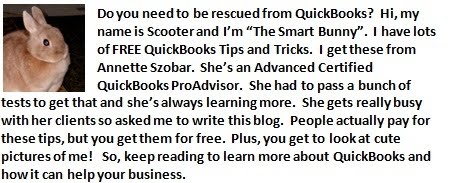Those of you who use QuickBooks on a regular basis know that you use a series of windows. Everytime you do something, another window opens up. It is very easy to have several windows open and not even know it! Having too many windows open at one time can actually slow down your performance. I even had one situation where QuickBooks permanently froze because there were so many open windows. We could only solve the problem by un-installing the software and installing it again. You don't want that to happen to you!
Take a look at this video for a demonstration: QuickBooks Open Window Tutorial
So, how do you know how many windows are open? One trick that I use is the "Open Window List". On the menu bar, click "View", and select "Open Window List". This creates a column which shows all the windows that are open. Ideally, you want to keep the open windows to a minimum. I generally keep under ten open. If you have a large company file and open several reports, you may want to keep even fewer open windows.
When you close QuickBooks, make sure all the windows are closed. That will close it faster and open it faster.
Welcome to QuickBooks Rescue