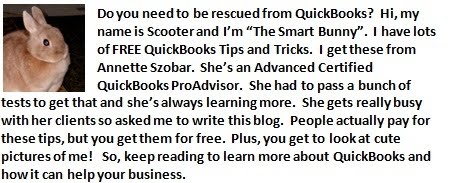First, if you can open up your QuickBooks company file, click F2 on your keyboard. The screen that pops up will tell you the file location. The file location is directly under the big black arrow below:
It may be a good idea to record this somewhere in the event you cannot open QuickBooks. By default, the file is saved here: C:\Users\PublicDocuments\Intuit\QuickBooks\CompanyFiles. That is the recommended place to save the file, however, you can save it in other locations.
You can also find it by searching for files with the ".qbw" file extension.
If you still need help with QuickBooks, give me a call at 815-768-6163 or email me at ams@amsos.com.