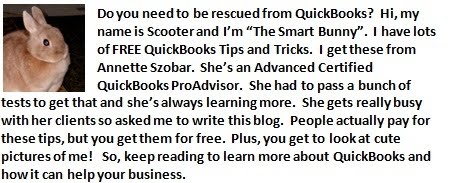One of the "hidden" features in QuickBooks is "classes". This is a great feature to use if you have a business which needs to keep track of different divisions, geographic areas, or different types of customers.
The benefit of using classes is that you can run profit and loss reports for each class.
For instance, perhaps you have offices in different locations. One is in Naperville, another in Orland Park, and the third location is Kankakee. You can create a "class" for each location. As you are entering transactions, you would specify the appropriate location. You can then run a profit and loss report for each location separately or sort the report by classes to see each class in a different column.
In order to use classes, you must log in as the Admin, go to Preferences, and indicate that you wish to use classes. Check out this short video to see the steps involved in using classes.
Using classes in a great business tool! See which areas are making money and which areas are spending money. Use classes to further analyze what is happening in your business. Still need some rescuing? Help is only a phone call (815-768-6163) or an email (ams@amsos.com) away!
Welcome to QuickBooks Rescue