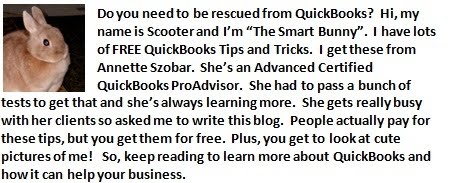Follow the arrows! That is my mantra to new QuickBooks users. In all the years of my QuickBooks consulting, I have learned that many of the mistakes QuickBooks users make are the result of not following the arrows. So, what does that mean? When using QuickBooks, make the "Home Page" your base. It looks like this:
To enter a transaction, click on the appropriate icon. For instance, if you are entering a bill, click on "Enter Bills". If you follow the arrows, your next step is to "Pay Bills". Or, you enter an invoice. When your customer pays you, follow the arrow to click on "Receive Payments". To deposit the funds in your bank account, follow the arrow and click "Record Deposits".
By following these two examples, you will avoid making two of the most common errors QuickBooks users make!
Welcome to QuickBooks Rescue