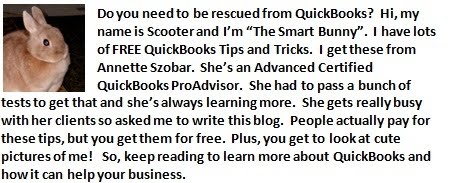The end of the year is fast approaching! Many clients are asking me what they need to do to "close their books". There are two parts to my answer.
First, you don't really "close" the books in QuickBooks as you do in other accounting programs. At the end of the year, whatever amount that QuickBooks shows as a profit or loss for that year will automatically transfer into retained earnings on January 1.
For instance, you run a profit and loss report for 1/1/11 to 12/31/11. Your profit is $10,000 for the year. You run a balance sheet. Your balance sheet dated 12/31/11 shows a net profit of $10,000 and retained earnings of $50,000. You then run a balance sheet dated 1/1/12. Assuming you have made no entries dated 1/1/12, your balance sheet will now show a net profit of "0" and retained earnings of $60,000. If you don't want everything combined into retained earnings, you can make a journal entry to separate funds.
Second, there are a few things you should do before sending your QuickBooks file over to your accountant.
a. Reconcile your bank and credit card statements.
b. Reconcile any loan accounts you may have.
c. Correct any entries which may have been duplicated or entered in error.
d. Make a list of all equipment purchased during the year. (A great way to track this is through the Fixed Asset List.)
e. If you have inventory, take a physical inventory and make any necessary adjustments.
f. If you run payroll through QuickBooks, verify that the data is correct. Make all necessary tax payments.
g. If you have 1099 contractors, verify that data is correct and that you have the necessary information to prepare 1099's.
h. Contact your tax accountant to determine if any additional information is needed.
i. Make a backup and set a closing date.
This is also the time of year to consult with your QuickBooks ProAdvisor to solve any problems encountered as you go through the above steps and to see if there are ways to streamline your accounting for the next year.
Welcome to QuickBooks Rescue