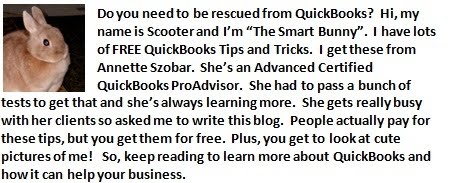If you have multiple checking accounts in your QuickBooks company file, do you ever get them confused? Have you ever created a check and then realized you created in the wrong bank account.
There is a little-known feature in QuickBooks which can help prevent this!
Open "Write Checks". Select a bank account. On the menu bar at the top, select "Edit". Scroll down to "Change Account Color". Select your new color and click "ok".
For a quick demonstration, watch this video:
How to Change Check Colors in QuickBooks