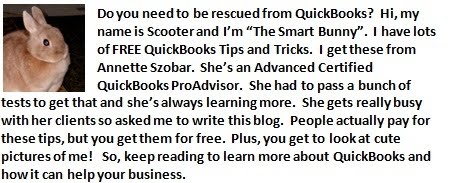Don't forget to update your payroll subscription. Lots of tax changes have been made recently. If you are using an older version of the payroll subscription, you may not be withholding the correct amounts.
Updating is very easy. Just click "Employees" on the top menu bar. Scroll down to "Get Payroll Updates".
You will be given the option to download only changes and additions or the entire download. I usually download only the changes and additions.
Click "Update". It will only take a few minutes. A screen will eventually pop up which will tell you the recent changes to payroll taxes. Read this, then close. It is usually best to close QuickBooks and then open again to make sure all the changes are activated.
Welcome to QuickBooks Rescue