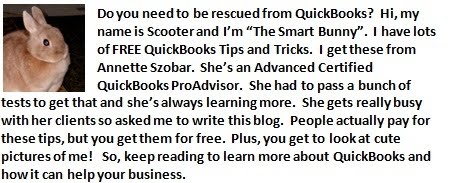If you use subscribe to the Basic or Enhanced version of QuickBooks payroll, a new update has been released! It is Payroll Update 21204.
The following message from Intuit describes what you need to do:
How do I get the Payroll Update?
It's important that you receive everything in the Payroll Update to make sure that you are in compliance with legislation that affects your payroll. Just follow these three simple steps:
1. Check to see if you have Automatic Updates turned on.
-- Choose Help > Update QuickBooks.
-- On the Options tab, you will see either Yes or No selected for Automatic Update.
2. If Yes is selected, verify that you received Payroll Update 21204 from within QuickBooks. Go to Employees > Get Payroll Updates. You should see a message that says, "You are using tax table version 21204."
If you do not have version 21204, you need to download the update manually. Click here for instructions
3. If No is selected for Automatic Update, you need to download the update manually. Click here for instructions.
FYI - Make sure you do this prior to processing your next payroll. You want to make sure all the tax tables are accurate and any forms you may be using are the latest updates from your tax agency.
Welcome to QuickBooks Rescue